
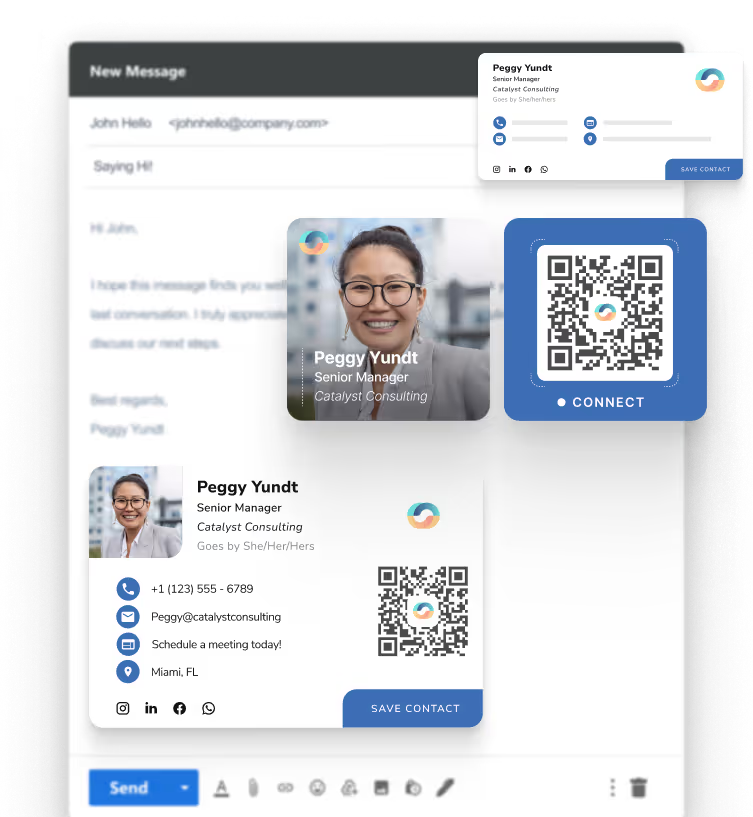








































































A professional email signature is a personalized sign-off that includes your contact details, branding, and key links, so every email you send looks polished and complete. With HiHello, your signature is automatically created from your digital business card, keeping your name, title, photo, logo, and other essential info perfectly in sync—driving visibility and boosting email performance.
Whether you're emailing from your laptop or phone, your HiHello signature stays mobile-friendly, copy-paste ready, and always on-brand—no design skills or HTML required.
professionals choose HiHello's email signatures
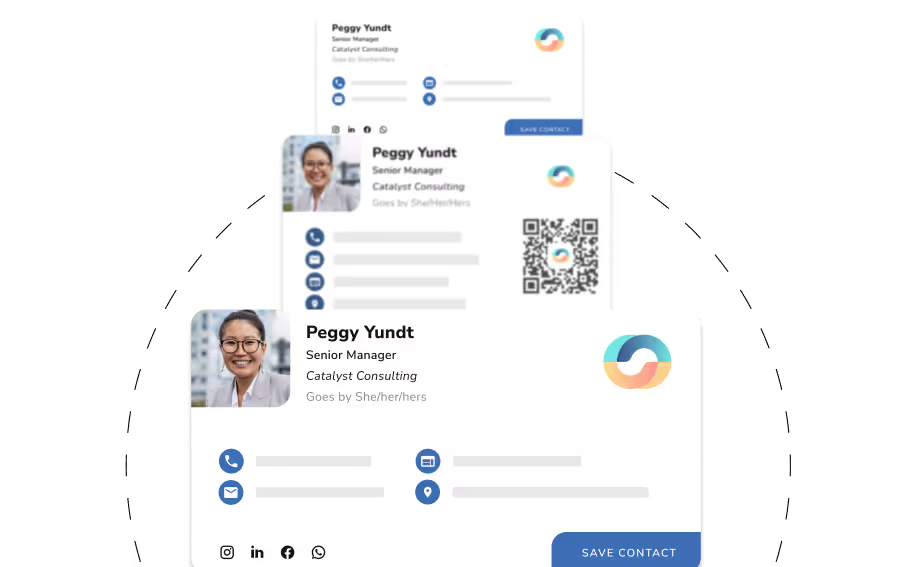
emails sent last year with HiHello signatures
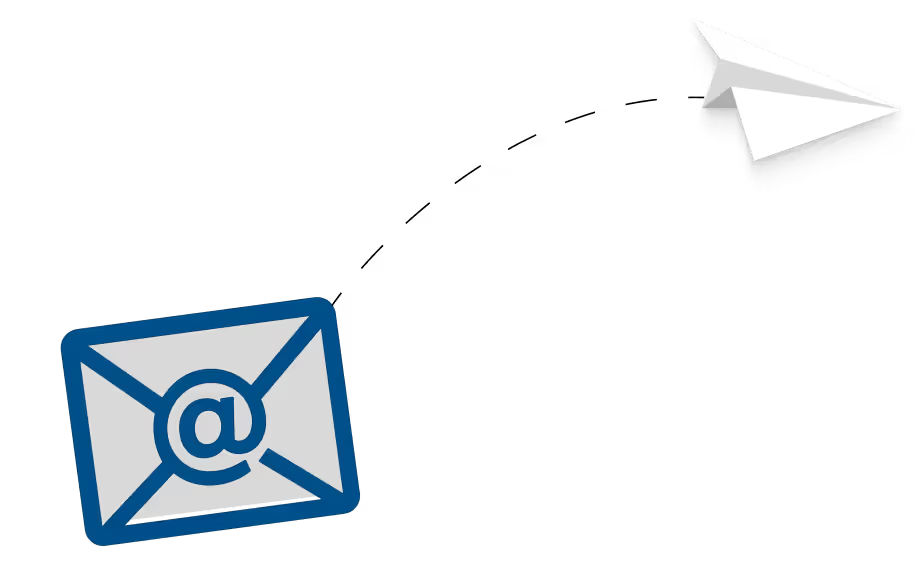
on-brand, every time—on mobile and desktop
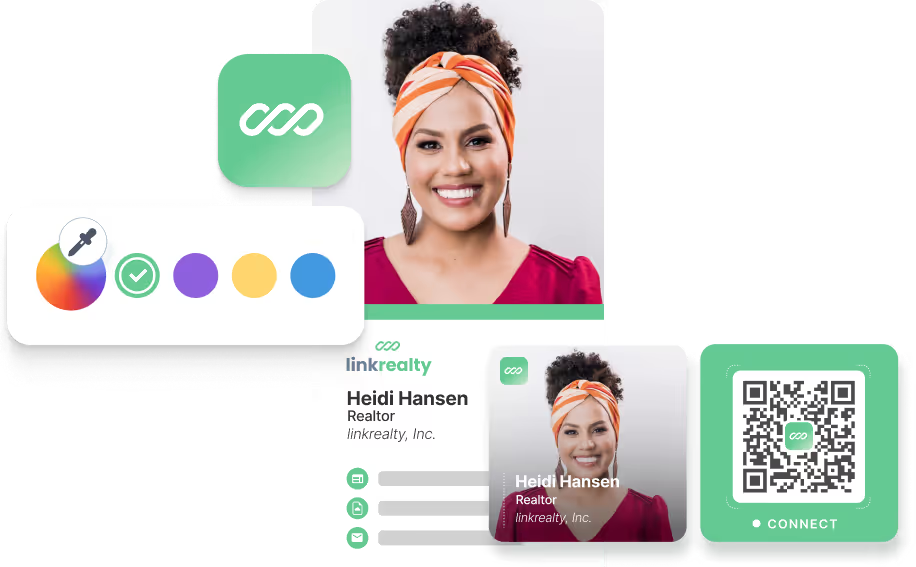








and more!
The average professional sends up to 40 emails a day. Each one is an opportunity to build your brand, drive traffic, and help people take the next step—all from your signature.

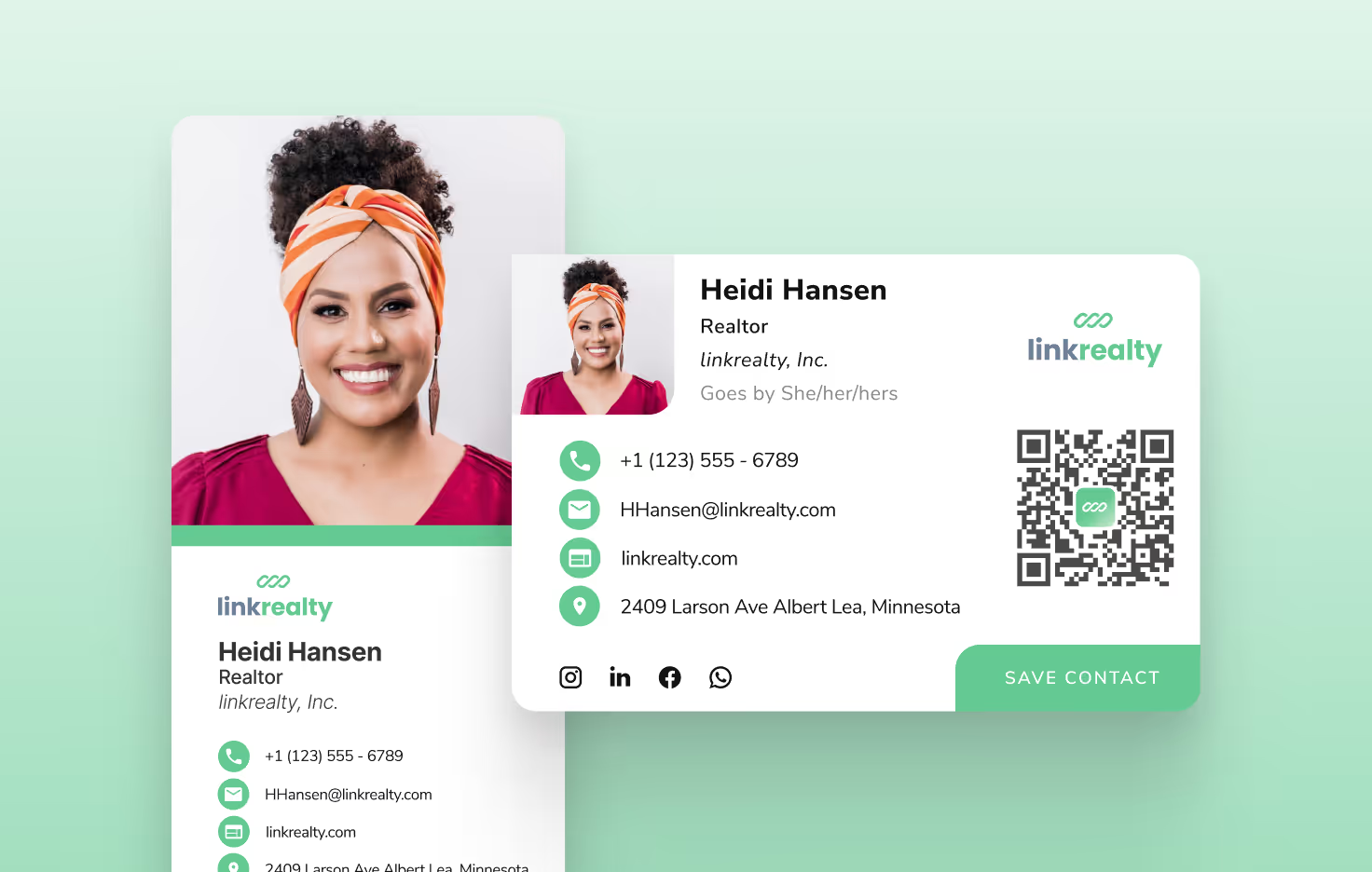
Change of title? Moved to a new department? New logo? Just update your HiHello card, and your signature updates automatically—everywhere it lives.
Your email signature is automatically created using the information from your HiHello card. Just pick a template—everything else is already done.
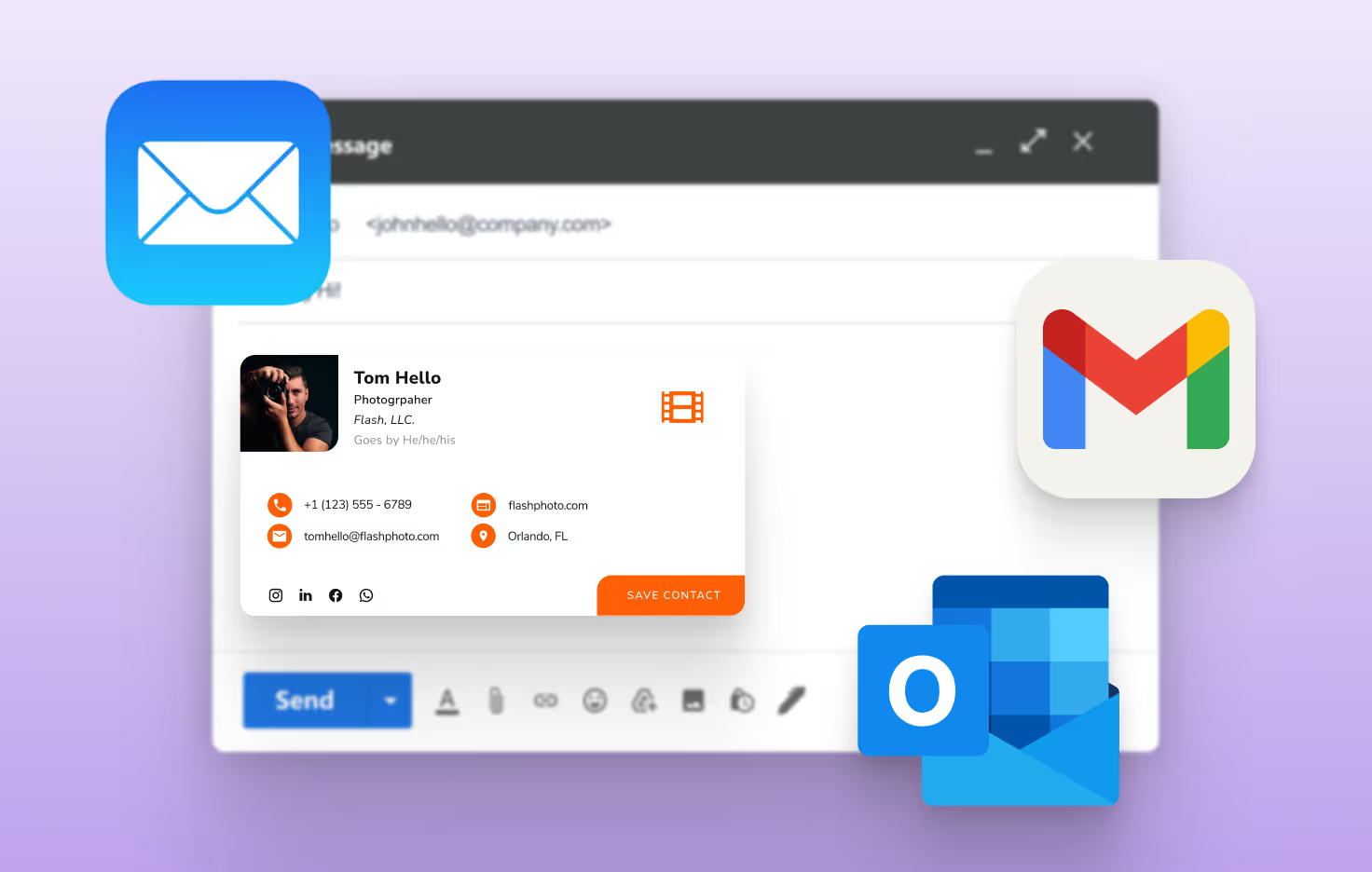
1. Pick Your Card
Choose which HiHello digital business card you want to use.
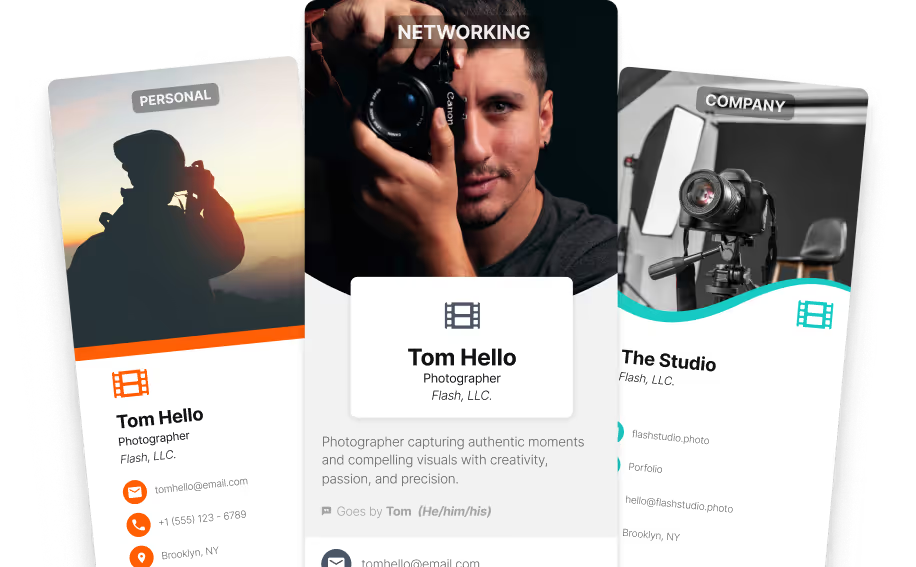
2. Choose Your Style
Select from professionally designed templates that look great in every inbox.
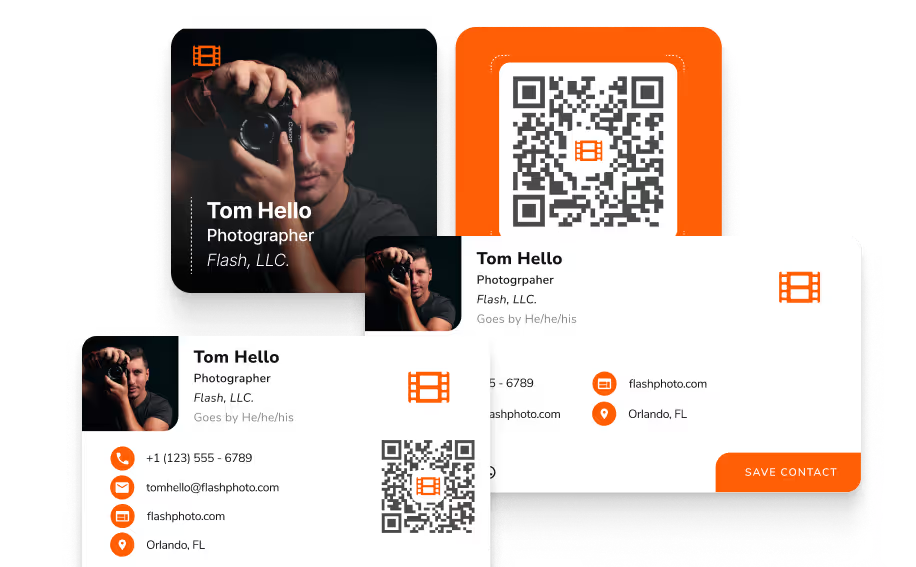
3. Generate Your Signature
HiHello builds your signature instantly using the details from your card.
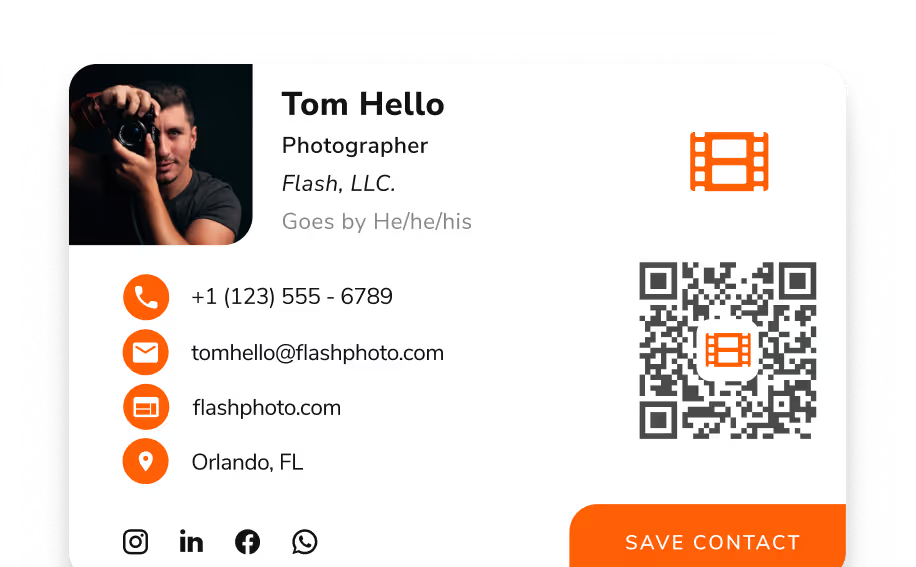
4. Copy & Paste Into Your Email
Drop it into Gmail, Outlook, Apple Mail, or wherever you send email.






You can create a free email signature in just a few minutes with HiHello. Start by making a digital business card, choose your template, and your email signature will be generated automatically—no design work or coding required.
Yes! HiHello’s email signatures work with Gmail, Outlook, Apple Mail, and most other email clients. Once you generate your signature, simply copy and paste it into your email settings.
Not at all. HiHello takes care of all the formatting and design for you. Just choose a template and your signature will be generated instantly—mobile-friendly and ready to paste.
HiHello is one of the best free email signature generators available. It pulls your information directly from your digital business card, so your signature always stays up to date, is mobile-friendly, and works across most email providers, like Gmail, Outlook, Apple Mail, and more.
Your email signature should include your name, title, company, phone number, and relevant links—like your website, calendar, or social profiles. HiHello uses your digital business card to generate your email signature, so all this information is included automatically.
Yes. Any changes you make to your HiHello card—like your title, phone number, or photo—will automatically be reflected in your email signature. You won’t need to manually recreate it.