













































































A business contact manager is more than a digital address book. It’s a tool designed to help individuals and teams capture, organize, and nurture professional relationships, while keeping business contacts separate from personal ones.
With HiHello, new contacts from digital cards, paper scans, or imports flow seamlessly into your Business Contact Manager. From there, they become searchable, customizable profiles you can tag, group, and enrich to fit your workflow, so your network stays organized and ready to support your business goals.
new connections formed

companies choose HiHello’s Business Contact Manager
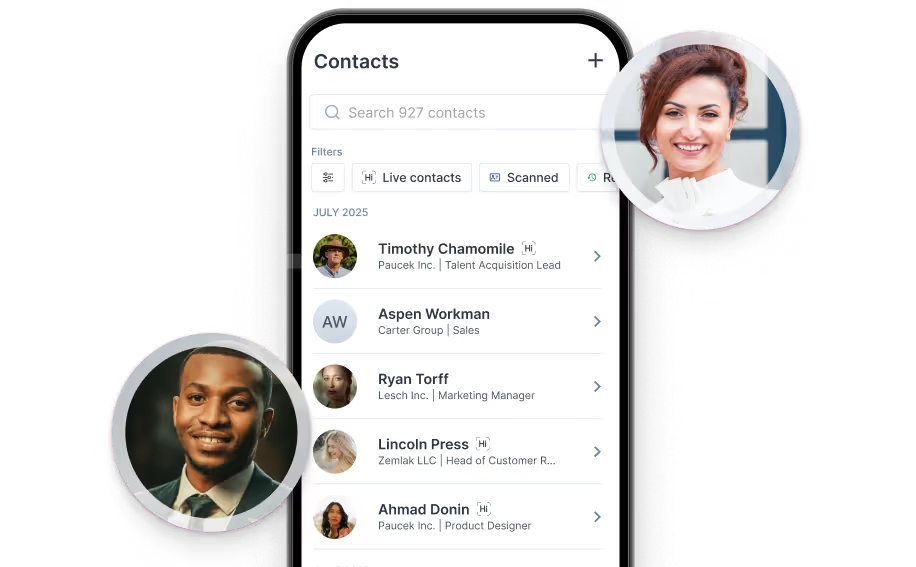
of Fortune 500 companies have individuals using HiHello
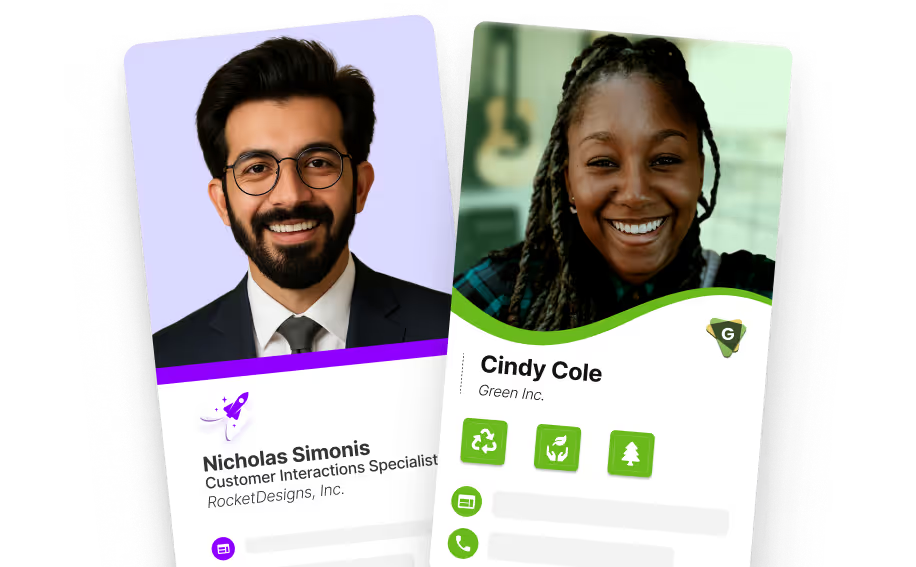





and more!
Your professional network deserves its own space. With HiHello, your business contacts stay organized and separate, so you can manage client relationships without sorting through family, friends, or personal numbers.
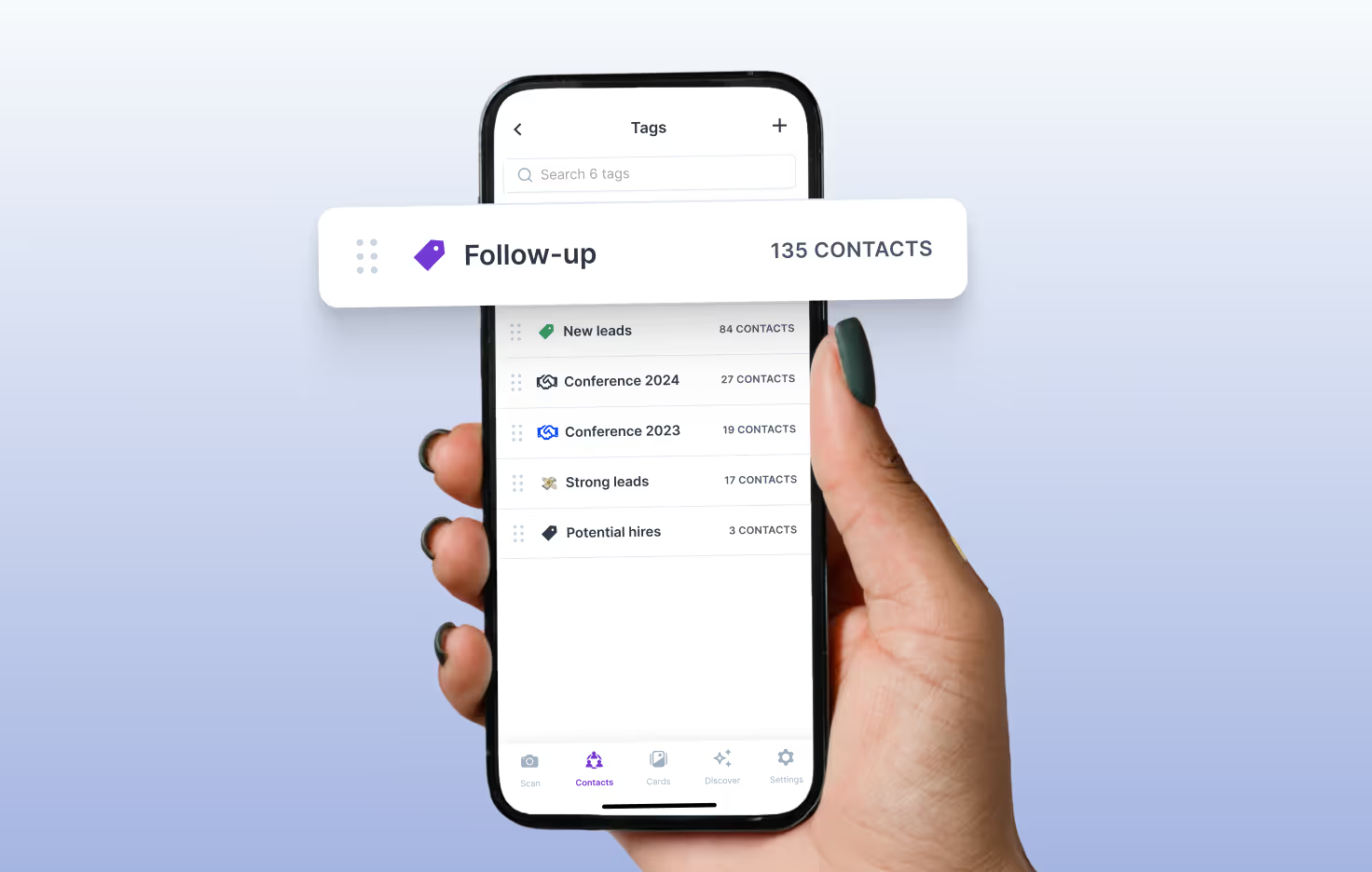
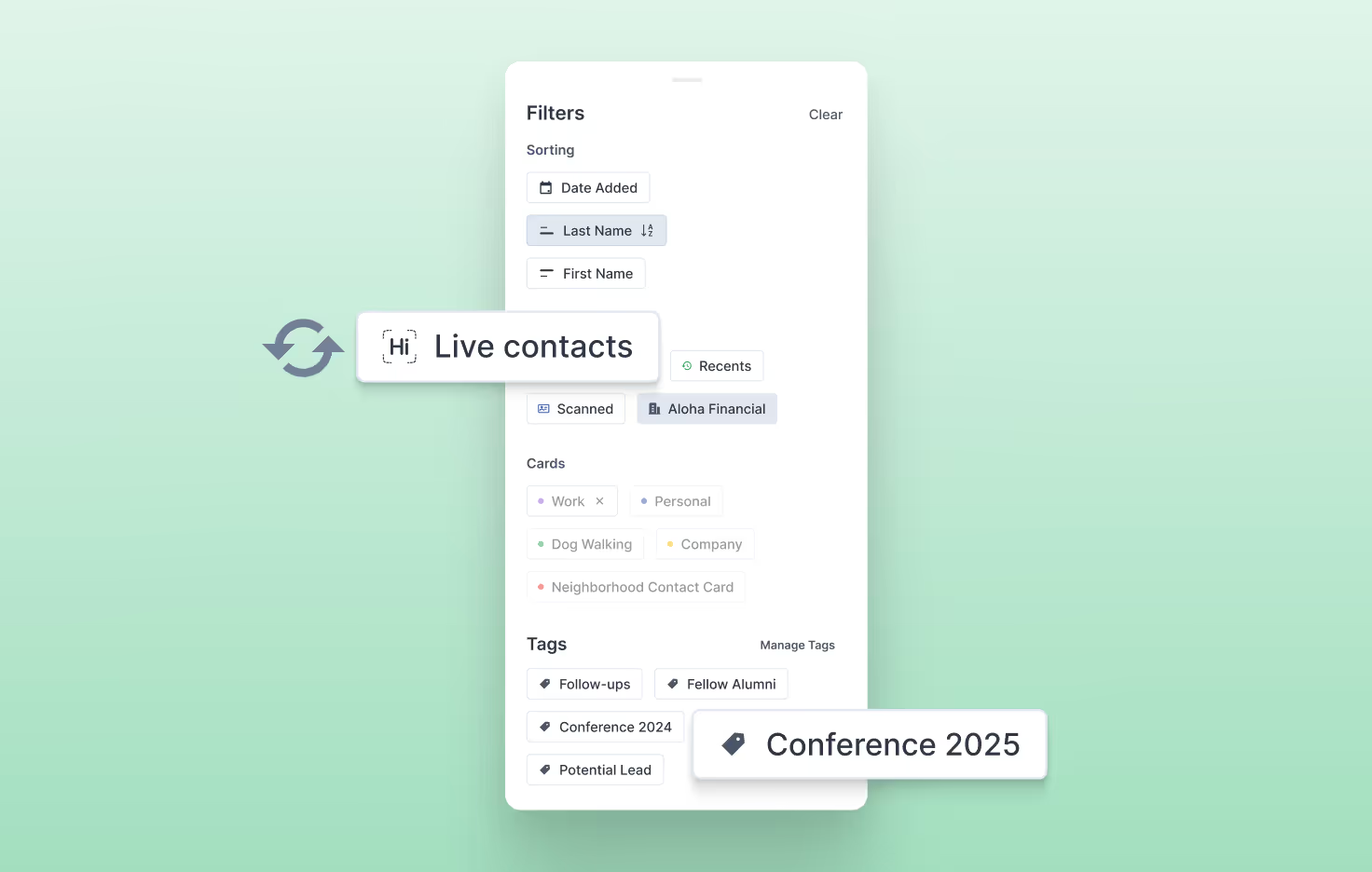
HiHello turns your contact list into a powerful relationship management tool that keeps your network connected and current.
HiHello ensures your organization’s network stays with the business, not just with individual employees.
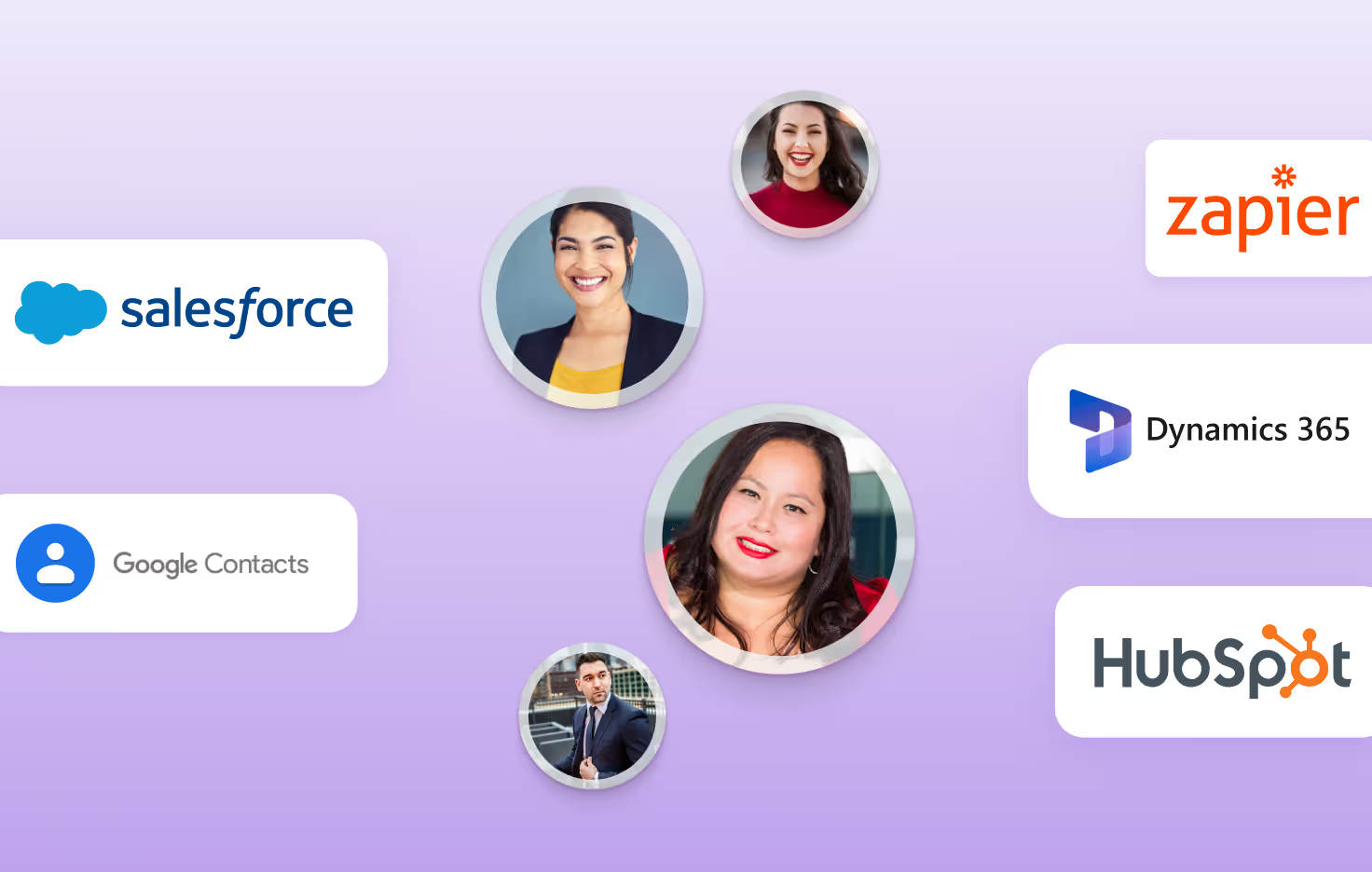
1. Create Cards for Your Team
Employees share cards and build new connections.
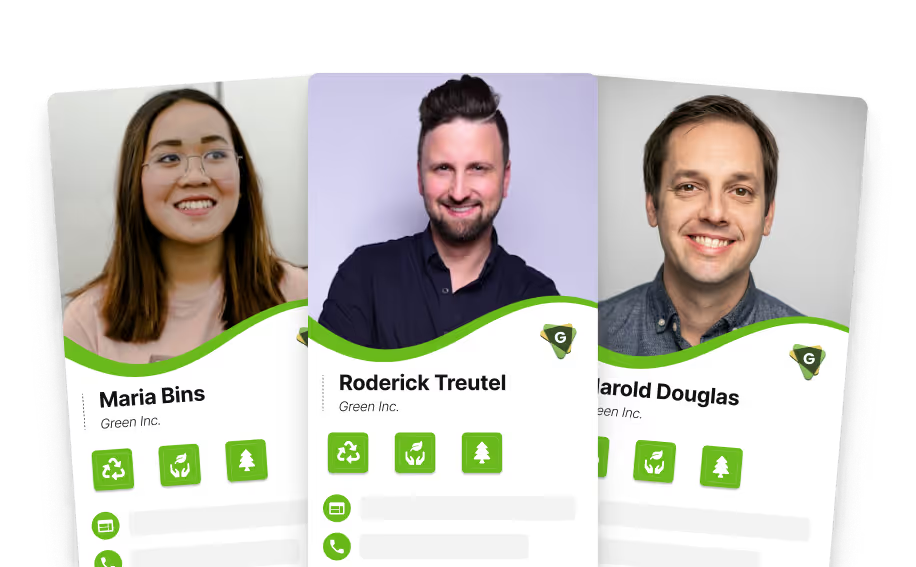
2. Turn Connections Into Company Contacts
Every contact is saved to the Business Contact Manager.
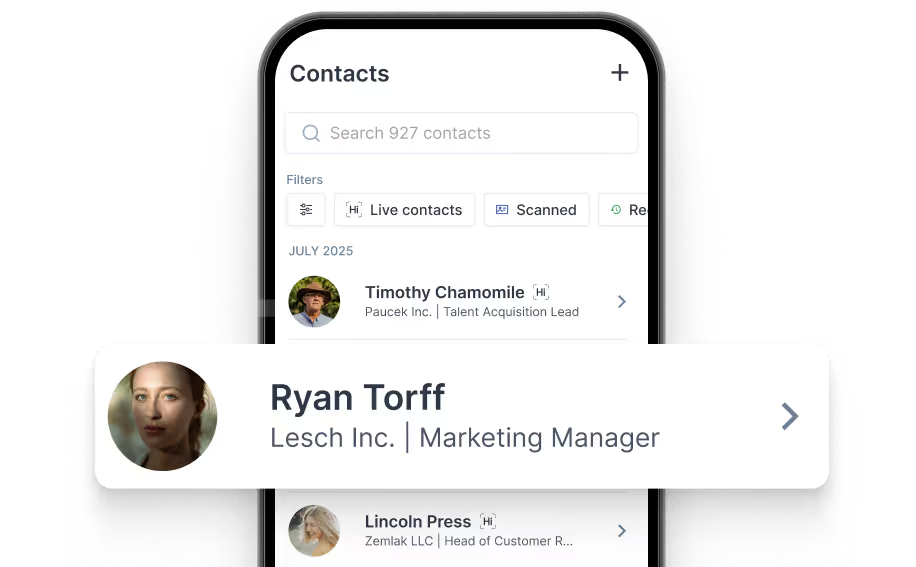
3. Sync Contacts to Your CRM
Push company contacts to Salesforce, HubSpot, and more.

If your company has over 100 users, fill out the form below to explore custom plans and solutions. If your team has fewer than 100 users, you can sign up today.





Individuals use HiHello to manage their personal networks, while teams get company-level control, CRM integrations, and admin tools.
When you and another HiHello user exchange digital business cards, any updates they make to their contact details will automatically reflect in your contact list.
Yes, on Business and Enterprise plans, contacts stay with the company, so your organization retains valuable relationships even when team members move on.
No—HiHello offers it on all plans, with extra features unlocked for Business and Enterprise users.
Yes—you can choose to enrich contacts in-app to pull in extra context like company info and LinkedIn profiles.
Yes, HiHello integrates with Salesforce, HubSpot, and other CRMs, making it easy to sync business contacts and keep your systems up to date.