









































































It’s more than just a background—it’s how you show up. A virtual background replaces your real-life setting on video calls with an image. Most people use them to hide clutter. But with HiHello, your background does more than cover what’s behind you: it reflects who you are.
Your name, title, logo, and contact info appear automatically, pulled straight from your digital business card. That means every Zoom, Teams, or Meet call becomes an opportunity to look polished, stay consistent, and share your information, without ever breaking the flow of conversation. It takes less than a minute to create your own, and it works anywhere you meet online.
brands use HiHello virtual backgrounds

meetings occurred in the past year with HiHello backgrounds

of backgrounds promote a consistent brand experience
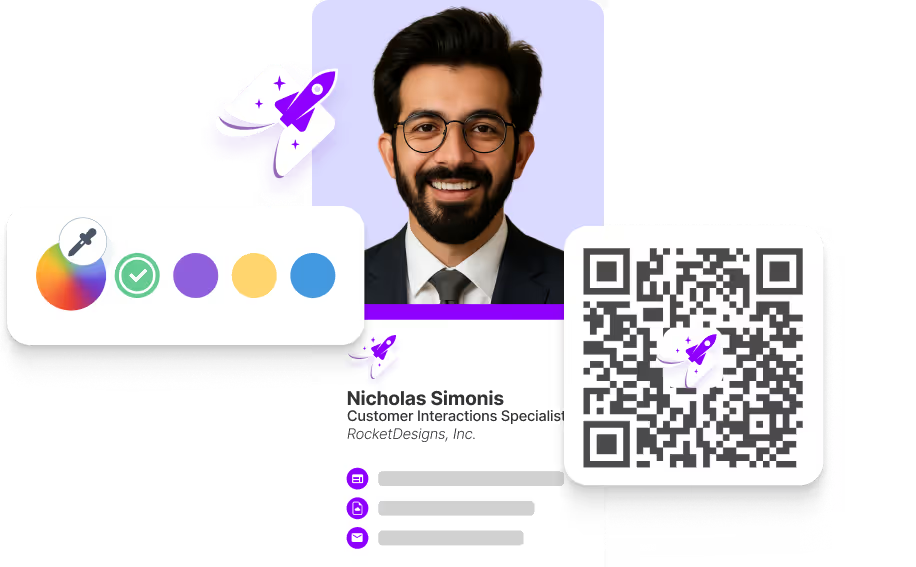







and more!
No more outdated titles or last year’s logo. Because your virtual background is powered by your HiHello card, it always shows the most up-to-date version of you.

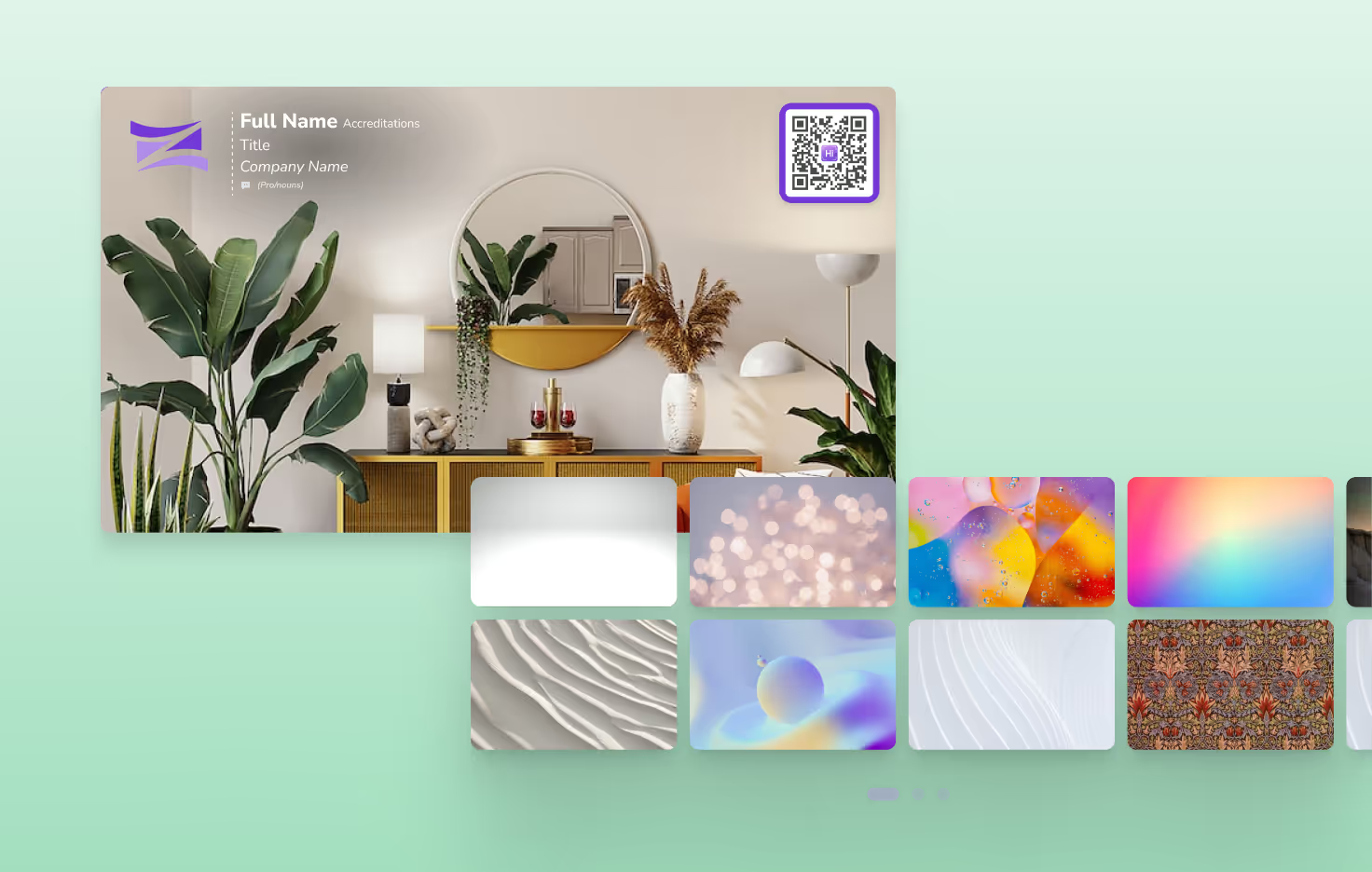
First impressions happen fast—especially on video. With HiHello, your background looks like it was made by a designer (but only takes seconds to create).
If you're managing a team, keeping everyone on-brand can be a full-time job. HiHello makes it simple.

1. Choose Your Card
We’ll automatically pull in your name, title, logo, and QR code.
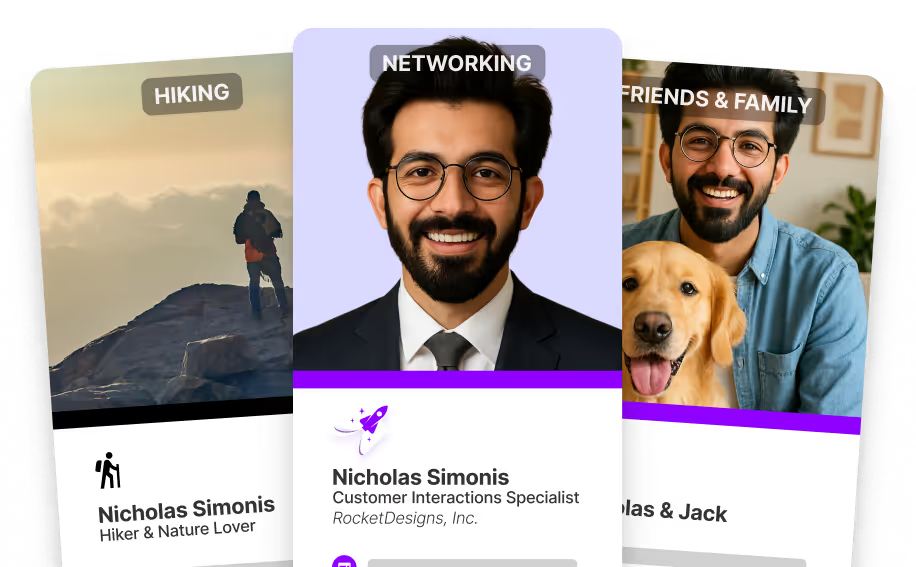
2. Pick a Background
Choose a layout that fits your brand, role, or the kind of meeting you’re joining.

3. Download
Instantly generate a high-quality background image that’s ready to use.

4. Apply
Upload to Zoom, Teams, Meet, or any other platform you use for online meetings.
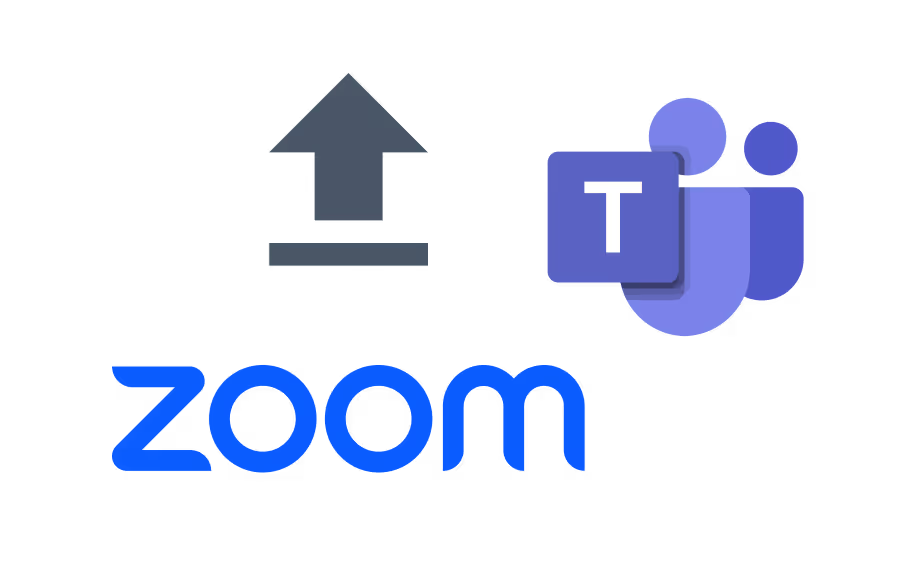





It’s an image that replaces your real background during a Zoom call. HiHello lets you create your own, with branding and customization built in.
Absolutely—we offer a library of images to choose from, or you can upload your own. If you're on a Business or Enterprise plan, you'll unlock advanced customization options like logo placement, QR codes, color control, and more.
No. HiHello works in your browser. Just create and download your background, then upload it to Zoom or your platform of choice.
Yes! HiHello backgrounds work on Zoom, Teams, Meet, Webex, and most other video platforms.
Yes—HiHello offers free virtual background creation for individuals. Advanced customization and team-wide deployment are available on paid plans.
Yes, you can create a different background for every type of meeting. Just pick your card, choose a layout, and download the right background for the moment.