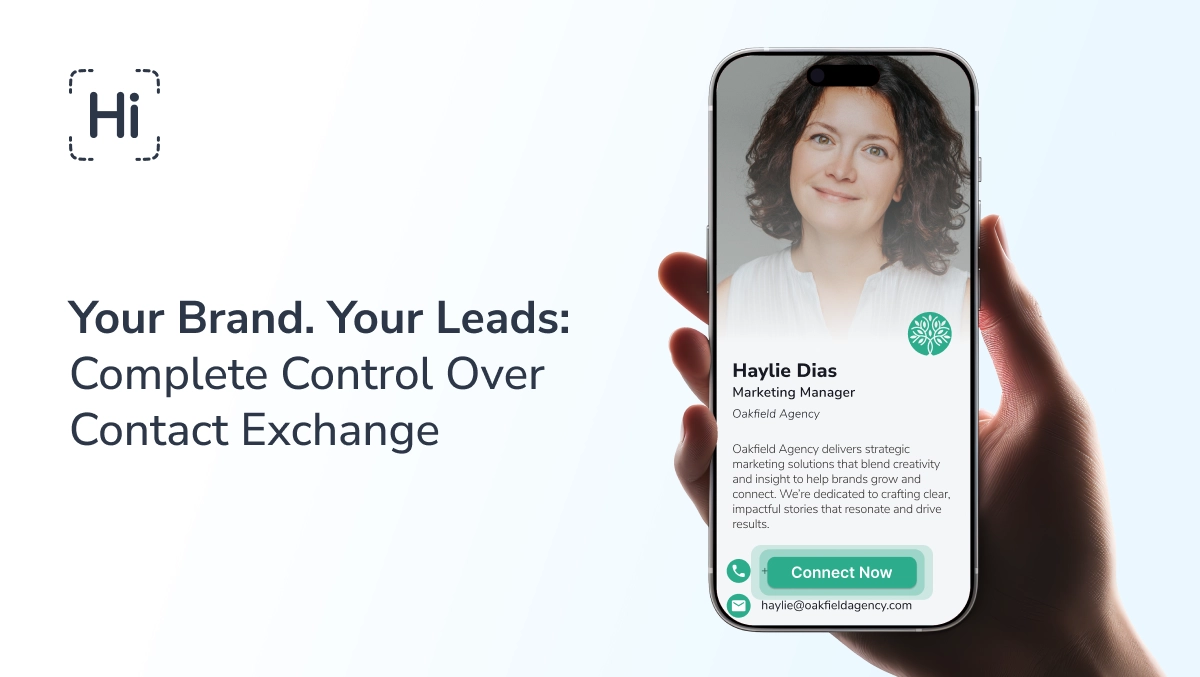The majority of physicians and medical practices hand out hundreds of business cards every year, and they often use the same basic business card that was designed over 30 years ago. While many medical professionals don’t see a problem with that, they don’t realize that a business card is one of the best marketing tools available.
Doctors who use business cards are seen to have greater medical expertise, provide a better quality of care, and were seen to have more effective communication skills. Your business card is essential to your work, from maintaining a good doctor-patient relationship to growing your practice and making connections within the medical field.
If you’re handing out business cards to current patients, potential patients, as a referral, or at conferences, you need a highly professional business card representing the best of you and your practice. Keep reading to learn how to make the best business card for medical professionals (for free!).
What is the best business card for medical professionals?
Highly professional business cards are a must-have for anyone in the medical field. Unfortunately, most of the business cards designed for the medical field follow the simple designs of years past, leading to bland business cards that are easily forgotten and often thrown away. That is why the best business cards for medical professionals have quickly become digital business cards.
Choosing the right digital business card platform for medical professionals is simple. With the best prices and more features, all while keeping your privacy a top priority. HiHello digital business cards are the number one choice in the App Store and Google Play.
Keep reading to learn why digital business cards are the best for doctors.

Why should doctors use digital business cards?
Doctors interact with thousands of people every year, and there will always be a need to exchange contact information with patients, colleagues, and new connections. And traditional paper business cards have been the top choice for years. However, we live in an increasingly digital world, and your business card should be digital too. Here’s why:
1. Always have business cards on hand.
Working in the medical field means you have a lot of things to worry about on a daily basis, and remembering to take your business cards everywhere is likely not even close to the top priority. With digital business cards, you can take having to remember your business cards off the to-do list. Wherever your phone, Apple Watch, or custom QR code is, your business card is too.

2. Easily refer patients.
Keeping up with your own business cards is challenging enough, not to mention all of the business cards for the doctors you refer your patients to. With a Business or Enterprise plan, you can easily manage an unlimited number of digital business cards. So you can store and share business cards for other doctors to make referrals easy.
3. Share everything they need to know.
People ask a lot of questions, especially when it comes to the medical field. And a traditional paper business card doesn’t offer the space to answer any of those questions. With a digital business card, you’ll be able to share an unlimited amount of information to answer any question that might pop up.
Add multiple phone numbers, email addresses, fax numbers, or any other contact method. Add links to websites, patient portals, videos, and even include PDFs.
4. Create and manage multiple cards.
Most medical professionals hand out the same business cards to patients, professional contacts, and networking connections, but each of those groups require different information. With a digital business card, you’ll be able to create a card for each group, so you can share the right information with each person. Share a link to the patient portal and a phone number to make an appointment with your patient business card, and offer your personal email and phone number on a business card designed for networking.
5. They are eco-friendly.
Each year five million trees are cut down, thousands of gallons of water are wasted, and thousands of pounds of carbon dioxide are released into the atmosphere during the production of business cards. By going digital, you’ll have a better business card, and you’ll be reducing your impact on the environment.

6. Keep information secure.
You might be worried that going digital means patient information could be at risk, but with HiHello, you can feel safe knowing your information, and the information of those who you connect with is secure. To learn more about how we protect your personal information, view our Privacy Policy.
7. They are always up-to-date.
If any information ever changes, simply edit your digital business card, and it will be updated in seconds. From a new phone number to an entire rebrand, you’ll be able to update your digital business cards in a snap. No more delays while new cards are printed and shipped.
What should doctors put on business cards?
1. Full name and title
Front and center should always be your name. Include your full name, preferred name, pronouns, and suffixes.
2. Degree
Don’t forget to include your Degree. With digital business cards, have them in the Accreditation or Prefix section under your name to ensure it is entered correctly.
3. Practice name
Always remember to include the name of your practice. This is important for branding and to show credibility to anyone who might be receiving your card.

3. Address
Let them know where to find your practice. If you operate out of multiple locations, include the addresses of each hospital or office. Avoid the space constraints of traditional business cards and opt for a digital business card to easily incorporate multiple locations on your business card.
4. Phone number and fax
Always include your practice phone number, and fax. While fax might be outdated and people are choosing to remove fax numbers more often, the reality is that fax is still commonly used in the medical industry.
5. Email address(es)
Including your professional email address on your business card is essential.
6. Website
Link your practice's website to your business card, and if you have a card just for patients, link your patient portal if you have one.
7. Social media
Social media may not be the first thing you think about when designing a business card as a doctor, but the importance of social media for companies is quickly growing. So if your practice has social media pages, add them to your business card.
8. Badges
With HiHello Professional, include multiple logos and badges. Add logos for all of the hospitals you operate out of and add awards or accreditations.
9. Notes
Have more to add? Use notes to include anything you want. Let patients know what insurances you accept, give more details on your specialties, and more.
How do I make a HiHello digital business card?
If you’re ready to create a digital business card for yourself, you can create your account for free on iOS, Android, or Desktop. If you want to access premium features, head to our Pricing page to upgrade to HiHello Professional.
- How to Make a Digital Business Card on a Computer
- How to Make a Digital Business Card on Android
- How to Make a Digital Business Card on iOS
How to make business cards for your medical practice

Getting the perfect business cards for your entire team just got simpler. HiHello Business is ideal for teams of five or more, while HiHello Enterprise is the best platform for large organizations to create, manage, and distribute business cards digitally.
Contact our sales team to learn more about the most secure and robust digital business card platform available for your medical practice.