The real estate industry runs on relationships. Whether you’re helping a family buy their first home, leasing commercial space to a small business, or marketing an investment property, one thing remains true: every connection counts.
That’s why the business card has always been a cornerstone of real estate networking. But the days of paper business cards for realtors are fading fast. Today’s agents, brokers, and firms are adopting digital business cards to capture leads faster, showcase properties more effectively, and maintain consistent branding across their entire organization.

This guide explains why digital business cards are becoming the standard for both residential and commercial real estate professionals, and how HiHello makes it easy to go digital at any scale.

What is the best business card for realtors and brokers?
The best business card for realtors isn’t paper. It’s a digital business card.
Traditional real estate agent business cards are easy to lose, expensive to reprint, and limited by space. Digital business cards, on the other hand, can include unlimited contact details, property links, videos, PDFs, and even analytics to show who’s engaging with your information.
Not all digital cards are created equal. HiHello is the best digital business card for realtors and real estate agents because it goes beyond simple sharing. With HiHello, you can:
- Create more cards tailored to each listing, client type, or service line.
- Add videos, PDFs, badges, and property portfolios.
- Use QR codes on signs, flyers, and brochures.
- Track engagement with card analytics.
- Capture and enrich leads automatically.
For real estate professionals who rely on connections to close deals, the digital upgrade isn’t just convenient; it’s a competitive edge.
Why should real estate agents and brokers use digital business cards?
Here’s why agents and brokers are making the switch:
1. Save money and time
Stop reordering paper cards every time your title changes or you switch firms. Update your HiHello card instantly. No cost, no wait.
2. Match your market
Millennials and Gen Z now make up nearly half of homebuyers, while investors and corporate decision-makers are increasingly digital-first, and they want every detail in their palm instantly. A QR code is faster than typing a phone number, a link, or an email address, and it can contain unlimited information.
3. Update on the go
No more outdated cards. Edit your contact info, add a new property, or update your headshot in seconds.
4. Stay eco-friendly
Millions of paper cards end up in the trash every year. Going digital reduces waste while making you look modern and professional.
5. Showcase your brand
Add brokerage logos, brand colors, videos, property portfolios, badges, and disclosures, all in one polished digital card.
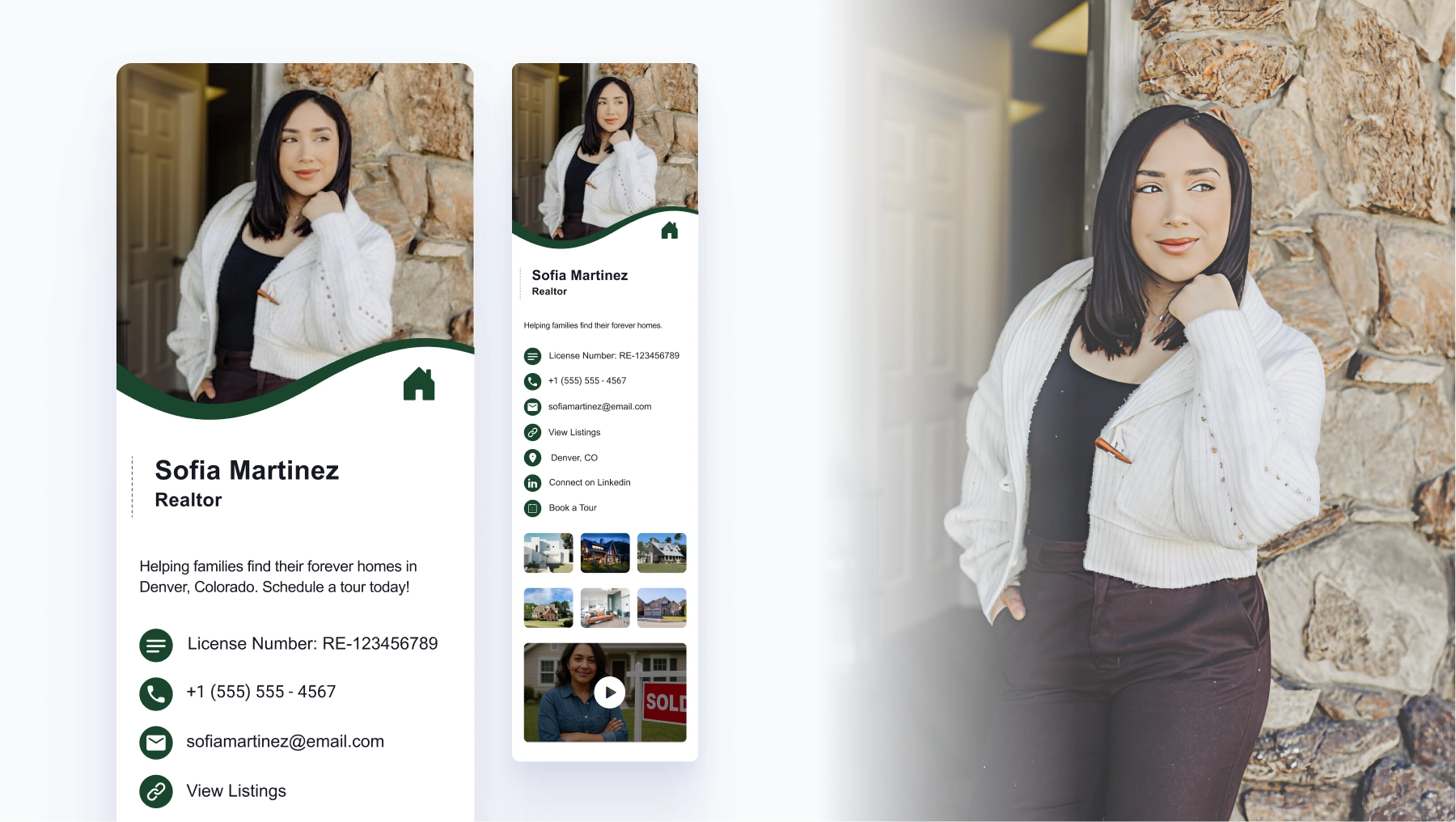
6. Track engagement
See when someone views your card, saves your contact, and shares their information back with you. Follow up with the warmest leads, optimize your card content, and close more sales.
7. Capture and enrich contacts
With HiHello Events and Contact Enrichment, you can collect attendee information at open houses, broker tours, and conferences, and automatically enrich leads with verified emails, titles, and company details.
Digital business card use cases for realtors and commercial brokers
Digital business cards aren’t one-size-fits-all; they adapt to the unique needs of both residential and commercial professionals.
Residential Real Estate Agents:
- Place your QR code on For Sale signs, postcards, and open house flyers.
- Share a card tailored to each listing, complete with video walkthroughs and disclosures.
- Collect and organize buyer leads automatically through Contact Exchange.
- Use analytics to track which properties get the most engagement.
Commercial Real Estate Brokers & Firms:
- Create cards for each service line (tenant rep, landlord rep, investment sales, property management).
- Attach offering memorandums, site plans, zoning reports, and floor plans.
- Capture investor and tenant leads at trade shows, ICSC, CRETech, or BOMA events using Event Lead Retrieval.
- Provide clients with a professional property portfolio directly on your card.
- Scale adoption across your entire firm with the HiHello Brand Partner Program.
Real estate agent business card best practices
Whether paper or digital, here’s what makes the best real estate business cards:
- Headshot or intro video → Realtors often market themselves as much as their properties. A face or video builds trust.
- Full name and accreditations → Include pronouns, certifications, and professional designations (Realtor®, CCIM, SIOR).
- Contact information → Phone, email, messaging apps, and social media links.
- License number and brokerage details → Stay compliant with state and firm requirements.
- Badges and awards → Showcase top producer recognition, certifications, or company logos.
- Listings or portfolio links → Add links, images, or embedded video tours.
- Consistent branding → Use brokerage-approved templates, logos, and colors.
With HiHello, there are no space limits; you can include everything you need without compromising design.
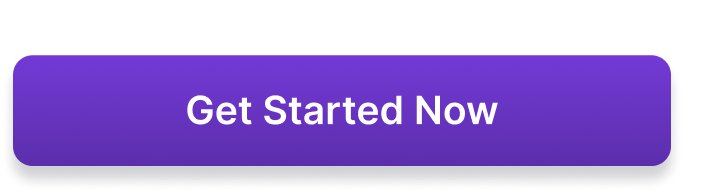
How brokerages and firms can scale digital business cards
Rolling out real estate business cards across an entire team or firm can be complex, but HiHello makes it easy with the Brand Partner Program.
This Enterprise-ready solution helps brokerages, franchises, and commercial firms:
- Launch a branded company landing page where agents and brokers can self-onboard in minutes.
- Use ready-to-go templates that keep every card on-brand while still allowing personal touches.
- Decentralize billing so each office or region manages its own costs.
- Scale adoption across hundreds, or thousands, of professionals without IT bottlenecks.
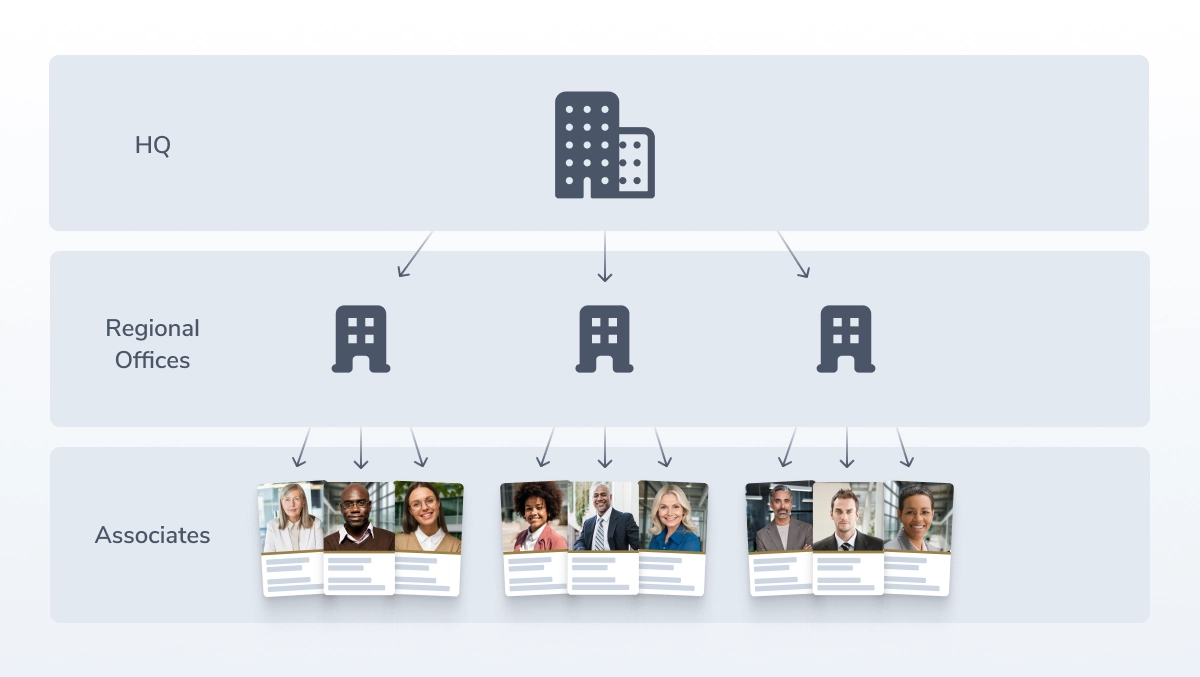
How to Get Started with HiHello
Ready to modernize your networking?
- Individual agents and brokers: Get started with HiHello Professional to unlock custom branding, analytics, video cards, file sharing, and more.
- Brokerages and firms: Explore the Brand Partner Program to roll out digital business cards and email signatures across your entire organization.
Create your free card today on iOS, Android, or Desktop—and start connecting in a smarter, more modern way.




