In today’s revenue cycle, speed and accuracy of data capture are a competitive edge, not just a convenience. Lead capture and contact creation shouldn’t mean manual data entry. For sales and marketing teams using Microsoft Dynamics 365, the faster a new lead reaches your CRM, the faster it can turn into revenue. That’s why HiHello does the heavy lifting for you, from the first handshake or click to a fully synced lead record.
Why Microsoft Dynamics users choose HiHello
Manual entry wastes time and increases the likelihood of mistakes. HiHello replaces that process with seamless, hands-off automation:

Scan or share once and sync instantly
Every new contact captured in HiHello automatically syncs to Microsoft Dynamics 365. Whether your team connects in person, through video calls, or when prospects discover your digital card via Google, every contact flows instantly to Dynamics.
Accurate transcription & custom mapping
HiHello automatically transcribes contact details with precision and maps them to your Dynamics layout; so every field, from title to phone number, lands exactly where your team needs it.
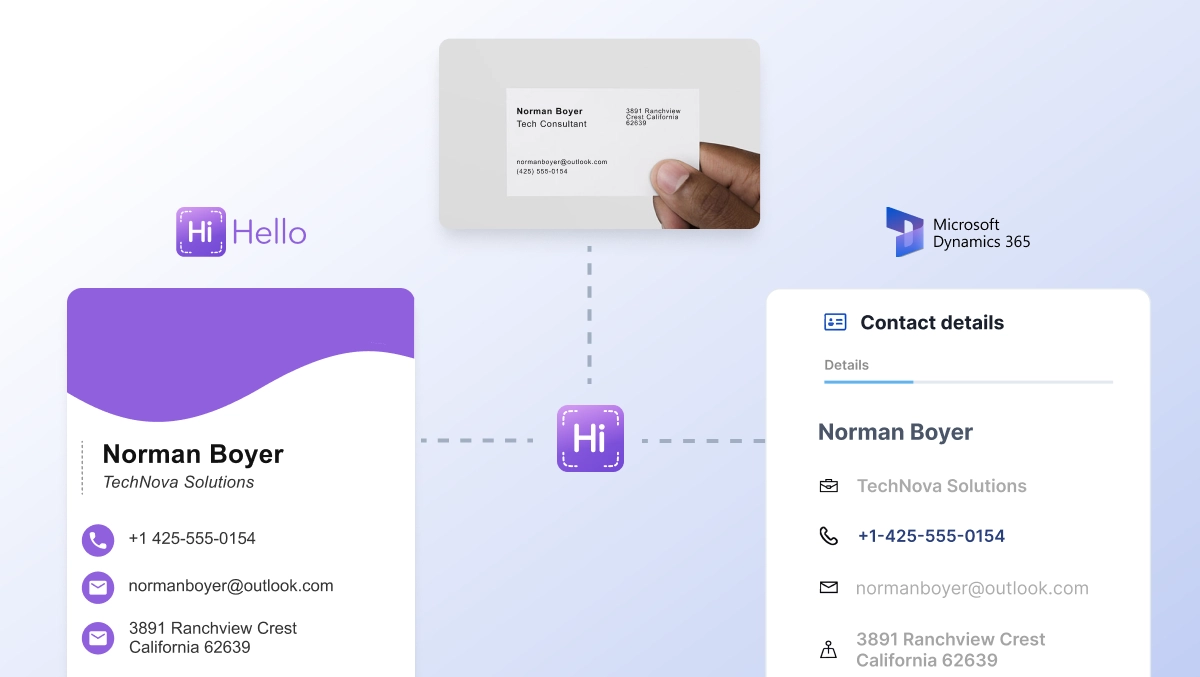
Track tags and owners
For every deal, track exactly where it came from and where it should go. HiHello passes tags directly to Dynamics, making it easy to segment and trigger campaigns. The original contact owner also passes through to Dynamics, so you always know the source of every deal. That means every lead is instantly verified and traceable from the moment of connection. Teams use this visibility to identify high-performing channels and replicate what’s working.
Enterprise-grade security
With SOC 2 Type II certification, GDPR readiness, and built-in consent tools, HiHello helps your team stay compliant and secure at every step.
How HiHello works with Microsoft Dynamics
Connect in minutes. Sign in with your Microsoft credentials, choose your sync settings, and HiHello does the rest.
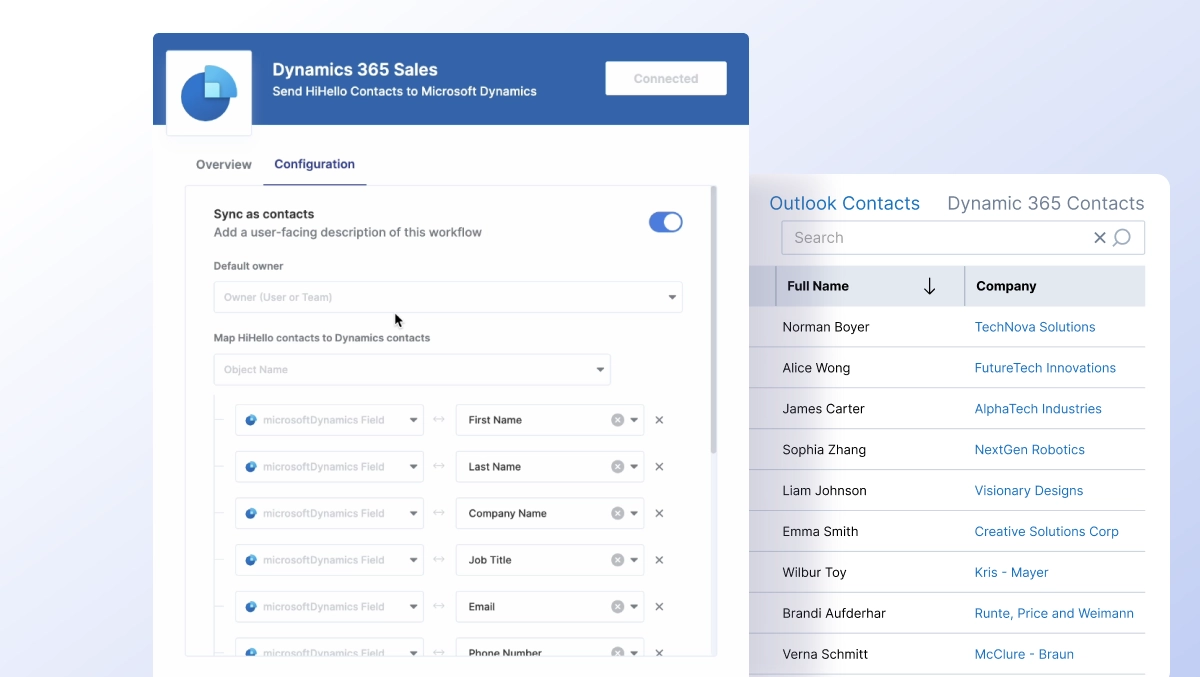
Setup: Connecting HiHello to Microsoft Dynamics 365
You can connect HiHello to Microsoft Dynamics in minutes, no code required. From your HiHello Business or Enterprise account settings, open Integrations and choose Microsoft Dynamics 365. All you need to do is sign in with your Microsoft credentials and select your syncing settings. Choose how your contact fields should map, and set up advanced settings to connect tag transfer. New contacts will start flowing automatically.
Pro tip: Add custom tags in HiHello for campaigns, events, or regions. They’ll appear in Dynamics and can be used to filter and trigger workflows.
Connect your conversations to your CRM
Stop typing, start syncing. HiHello makes it effortless to capture, transcribe, and send contacts directly to Microsoft Dynamics 365. Your CRM should move as fast as your conversations. HiHello closes that gap. Schedule a Demo to see how HiHello accelerates every lead.
Frequently Asked Questions
What makes HiHello the best card scanner for Microsoft Dynamics?
HiHello goes beyond scanning; it captures, transcribes, and syncs every new contact directly into Microsoft Dynamics 365. With accurate data, customizable field mapping, and instant CRM integration, your leads are constantly organized, actionable, and ready for follow-up. This gives marketing instant visibility into campaign performance and sales clean attribution.
Can I customize how contacts sync from HiHello to Microsoft Dynamics?
Absolutely. Choose whether to sync as Leads or Contacts and map fields however your CRM is organized.
Can I segment contacts by event or team?
Yes. HiHello’s tagging system automatically syncs to Dynamics for easy filtering and automation. The original contact owner is also transferred with the contact information, so you always know the source of the lead.
How secure is my data?
HiHello has enterprise-grade security and is SOC 2 Type II certified, GDPR ready, and never sells or shares data.




